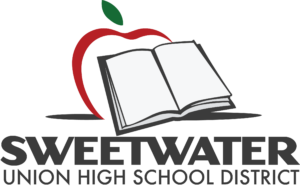Online Registration

Infinite Campus Parent Portal – Online Registration
Online Registration for Parents – Video tutorial
- Infinite Campus On Line Registration Guide (English)
- Infinite Campus On Line Registration Guide (Spanish)
Online Registration (OLR) Tips:
This list of tips is meant to help you successfully navigate the online registration process. You should have access to video demonstrations as well.
Browser and device recommendations:
- Google Chrome is the preferred browser
- Firefox and Apple Safari browsers will work
- DO NOT USE Internet Explorer or Microsoft Edge
OLR General Tips:
- Parents of existing student who also have a new student entering the district should register there student first at the school of enrollment and then complete online registration for all their students that will be attending Sweetwater Union High School District.
- Make sure you have an email account before you start an application.
- Online Registration is a web form, it will time out. Do not leave unsaved sections, click the “Next” button to continue.
- To save data, be sure to click the “Save/Continue” button.
- Data field entry error messages (red popup messages) can be removed by clicking on them.
- Be careful when using the “Backspace” button, it will act as a back navigation and delete any previously entered data on that page.
- Make sure you enter your address accurately, as you type the address and auto fill list will appear and you may select your address there.